Depending on the type of video you will edit, you will have the freedom to edit the footage however you want. Other times, you will have a script that will show you when the producers want a graphic and when. At the campus television station for SUNY Oswego, the producers will give the editors a script. Some of them will include color coding and easy to spot post production directions.
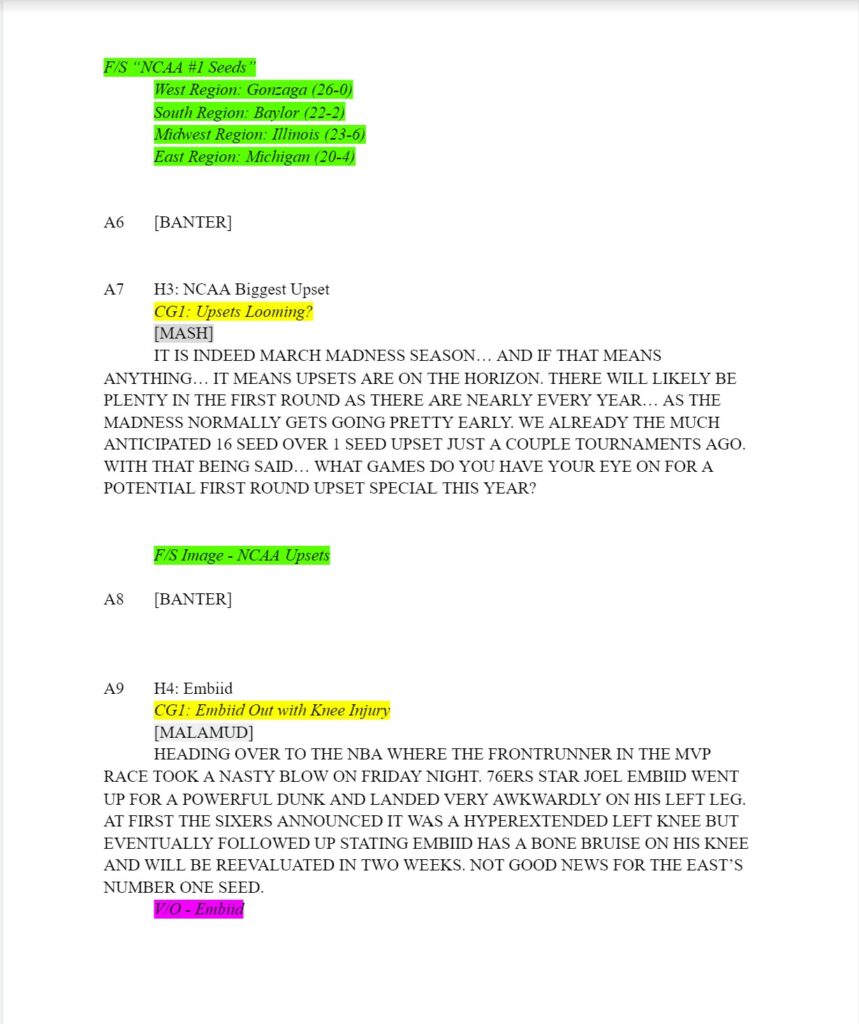
Some important abbreviations to know are that CG stands for computer graphic. This means to include lower thirds with the text that is shown.
F/S means full screen. This means that either a picture is shown while the hosts are talking or to make a graphic that covers the whole screen with the text shown.
VO means voice over. This means that they want a video played while they are commenting on it. Therefore, you need to mute the audio of the video that is playing over the hosts voice. If you don’t do this, the audience may not be able to hear the commentary.
Other scripts will just show plain text and you have to read through the script to see where the post production directions are.
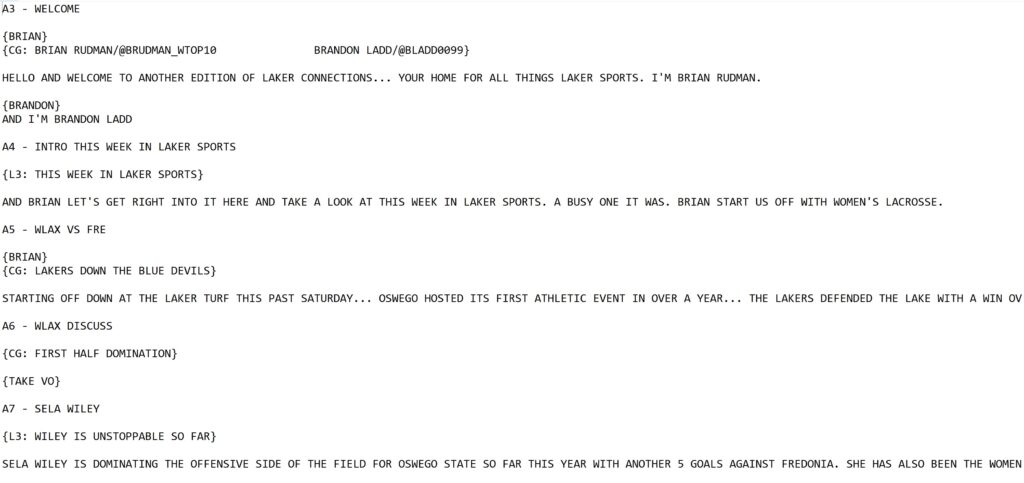
This is a script made out of plain text and as you can see, you have to read carefully to see the directions of the editors.
Luckily, because scripts are given, you don’t have to put much thought into what goes where. It is (mostly) all decided for you. Therefore, these videos are easier to edit since the editor doesn’t need to think about any artistic decisions and just needs to follow the directions given.
