There are a lot of software out there that you can use to video edit. Here are a few:

iMovie
image credit: “iMovie ’08 timeline” by udt_greenberet1123 is licensed under CC BY 2.0

Final Cut Pro
image credit: “Final Cut Pro X sur le MBPr” by LoKan Sardari is licensed under CC BY-NC-SA 2.0
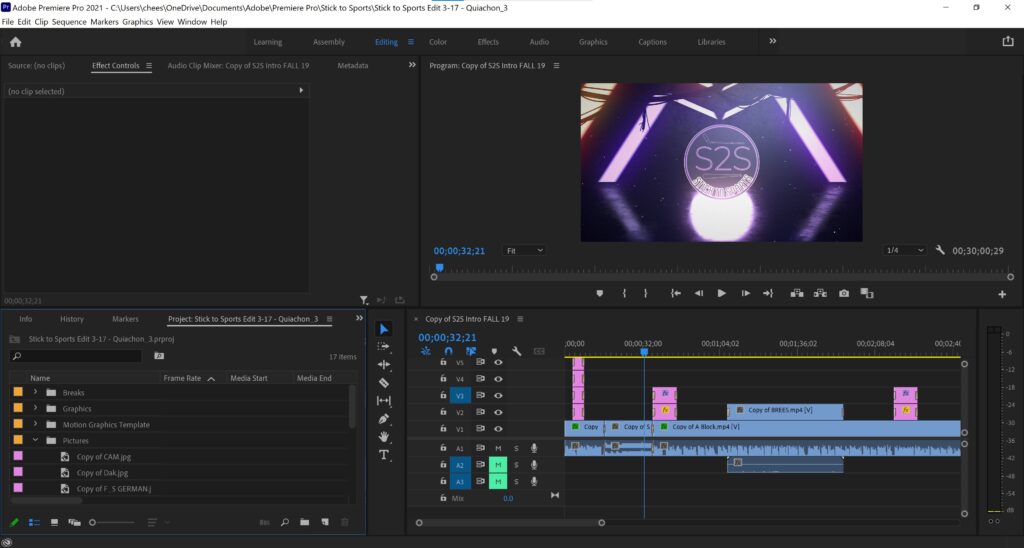
Premiere Pro
These are only a few softwares you can use to edit. Some other editing softwares not pictured are WeVideo (good for beginners, but very simplistic video editing), Wondershare Filmora (also good for beginners and competes with iMovie), and DaVinci Resolve (good for advanced editors who want good color correction, audio mixing, and graphics in one software).
Premiere Pro and DaVinci Resolve are competitors in that they are both advanced editors and are used by the professionals in Hollywood. They also compete in price: with Premiere Pro you pay $20.00/month whereas there is a free version of DaVinci Resolve. However, if you get the full Adobe Creative Cloud which includes photo editing software, website building software, graphics software, plus many more you can pay about $53.00/month.
This sounds like a lot, but if you combine the individual pricing for the more than 20 apps that Adobe offers, this is a good choice if you know you will use more than one app regularly. With DaVinci Resolve, the full app is $299 and you only have to pay a one time fee. However, it’s only the one app and is only video editing compared to the other apps of Adobe.
Each editing software has both pros and cons in terms of usability, personal preference, and price. Because my university uses Premiere Pro and professionals are using Premiere Pro nowadays, I chose Premiere Pro as my number one editor. Although this website focuses on the Adobe Creative Cloud and Premiere Pro, you’ll be able to learn the basics of video editing in general and have enough knowledge to decide on which editing software to use yourself!
